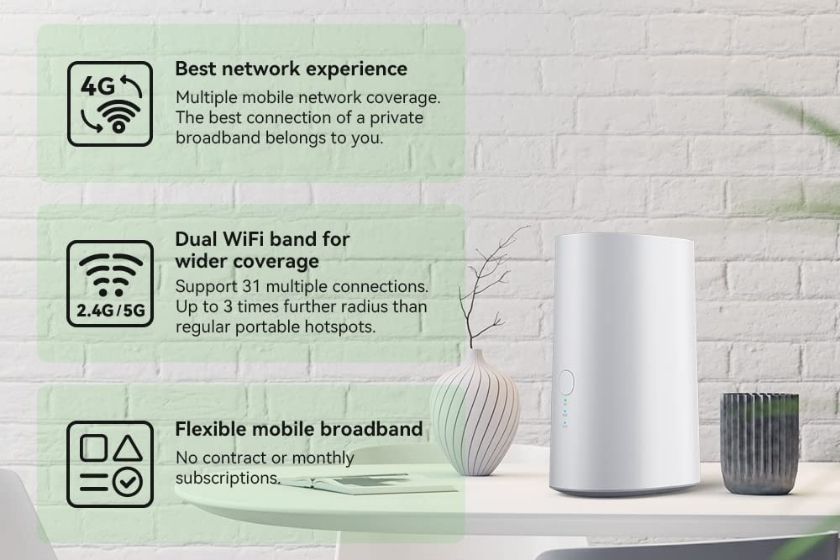Editor's Note: Products featured on Wide Open Roads are independently selected by our editors. However, when you buy something through our links, we may earn a commission.
Ignoring texts and emails all vacation long sounds like a dream, but it's not the case for busy parents or workers (or remote employees). Luckily, getting WiFi for your camping trip isn't as hard as you'd think. It's 2022, so to no surprise, even the most remote locations can still have WiFi access.
We rounded up a few scenarios where you can access WiFi in the outdoors, so you can work during your road trip, work at the glamping cabin, or even tent!
Can't I Just Connect my Hotspot to my Laptop
Yes! If you have internet service with your phone service provider, you can use your phone's mobile hotspot. For example, I often use my WiFi hotspot when working from a friend's house.
Full transparency, the hotspot is useless if my iPhone 4G LTE is weak. If I'm already having issues getting cell service, my hotspot WiFi signal will be awful. I'll be able to load about two tabs, and even those are pretty slow, especially on the road. Also, it can drain my phone's battery quickly.
Check out your phone provider's cell coverage area (they usually look like those coverage maps you see in commercials). You'll be able to get a feel for the cell signal you'll get at a National Park or hotel.
Mobile hotspots are available with most data plans, for more information, visit your phone provider.
Tips
If you haven't thought of it, narrow down your Airbnb to accommodations with a guest WiFi network available. Some hosts know that internet access is a must-have for frequent travelers, whether it be for social media or work, a WiFi connection puts them at the top of the list for bookings! (Now, that's a five-star host.)
How to Get WiFi While Camping (Cabin, RV, Hotel, etc.)
GlocalMe HomeFlex WiFi Router Mobile Hotspot Device
GlocalMe's WiFi router offers 4G signals for up to 1200Mbps connection, 2.4 GHz for better penetration through obstacles, and 5 GHz for faster upload and download speeds.
You can plug this in just about anywhere. (It comes with an American standard plug.) You can also connect up to 31 devices, and no installation is required. You'll be able to manage the router through the GlocalMe app.
There are three ways to use it: You use the SIM-free pay-as-you-go data plans (which can add up over time, unfortunately), or use the 1 WAN port (connect it to a modem for internet access). Lastly, you can use a SIM card slot for added flexibility.
A five-star review: "It is truly plug-and-play. I also like the fact that the connection is really good and it's fast. We used it while in the mountains with no issues at all. Overall I really happy with it and would totally recommend it!"
Best for International Travel
GlocalMe Triforce 4G LTE Mobile Hotspot
If you're traveling abroad, consider GlocalMe's mobile hotspot. (You can use it in the United States, too.) You'll be able to use it in 140+ countries!
To activate it, you'll purchase data plans, the price will vary by how many days you'll need the service. So, be sure to purchase data for your trip length by country or region! This is 100% worth it if your roaming charges are expensive through your cellphone carrier.
It is fast 4G internet, provided by a hotspot that also serves as a power bank. (There's a built-in 7000mAh battery for charging iPhones and Android devices.)
It is a private and safe connection! A username and password will be required.
Mobile Hotspot Options for Verizon, AT&T, T-Mobile, and Sprint
Whether you're in the RV or just chilling at the campsite, consider these options. Our biggest tip for finding compatible mobile hotspot devices is making sure the product is up to date. Meaning it's compatible with 4G LTE, compatible with your phone network, and can also connect to several devices.
Best Pick for Verizon: Jetpack Verizon MiFi 6620L Jetpack 4G LTE Mobile Hotspot (Verizon Wireless)
Pros: You can connect up to 15 Wi-Fi-enabled devices, and it has a 20-hour battery life. It's great for mobile phones with signal and unlimited data.
Cons: Some customers report a sim wasn't included.
Best Pick for AT&T: Netgear Nighthawk MR1100 4G LTE Mobile Hotspot Router (AT&T GSM Unlocked)(Steel Gray)
Pros: Connect up to 20 devices and 1Gbps download speed.
Cons: Some customers report a sim wasn't included.
Best Pick for T-Mobile: T-Mobile Franklin T9 Mobile Hotspot 4G LTE Wireless WiFi (RT717)
Pros: Under $30.
Cons: Some report it didn't work (You will need a SIM, contact T-Mobile for a SIM and data plan before troubleshooting.)
Best Pick for Sprint: Franklin Wireless Sprint R850 4G Hotspot
Pros: 8-hour battery life & 150 Megabits per second.
Cons: Some report the battery life is shorter than 8 hours.
Keep in mind free WiFi is kind of unheard of. Be prepared to pay for data plans with some of these devices. Worst case scenario, campers will have to drive for some much-needed WiFi or visit a coffee shop to get some work done.
Also, streaming a Netflix movie on these devices might not be a pleasant experience, but they'll come in handy for staying connected to friends, family, and working in remote areas while traveling or backpacking.